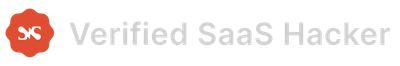SEO Analytics: Tools, Metrics, and Dashboards
In today’s competitive digital ecosystem, visibility alone isn’t enough. To thrive in organic search, SaaS businesses and marketers must go beyond guesswork and intuition. That’s where SEO analytics comes in arming you with the insights needed to make smart, data-backed decisions that directly impact traffic, engagement, and revenue.
Whether you’re optimizing your site structure, refining your content strategy, or tracking conversions, SEO analytics empowers you to answer essential questions:
- Which pages are driving organic growth?
- How do users interact with SEO-driven content?
- Where are prospects dropping off in the conversion funnel?
By mastering key analytical areas like organic traffic tracking, bounce rate interpretation, goal and funnel analysis, and SEO dashboards, you’re not just measuring performance you’re unlocking the blueprint for scalable search success.
This guide will walk you through the core principles, tools, and metrics that define modern SEO analytics so you can transform insights into action and traffic into outcomes.
Related readings:
What is SEO Analytics?
SEO analytics is the process of collecting, analyzing, and interpreting data to measure and improve a website's performance in search engine rankings and with users. It helps understand what drives organic traffic, identifies areas for improvement, and guides strategic decision-making.
Key aspects of SEO analytics:
- Data Collection: Gathering data from various sources, including Google Search Console, Google Analytics, and SEO tools.
- Data Analysis: Analyzing metrics like organic traffic, keyword rankings, user behavior, and site structure.
Interpretation and Action: Translating insights into actionable strategies to optimize website performance and improve search rankings.
Why is SEO Analytics Important?
- 1. Measures Performance
- → Tracks key metrics like traffic, rankings, click-through rates, and conversions to evaluate how well your SEO strategies are working.
-
- 2. Identifies Opportunities
- → Uncovers untapped keywords, high-performing pages, and backlink sources for further growth.
-
- 3. Optimizes Content
- → Shows what content resonates with users and what needs improvement based on engagement and bounce rates.
-
- 4. Improves ROI
- → Aligns SEO efforts with business goals, ensuring that resources are used effectively to generate measurable returns.
-
- 5. Understands User Behavior
- → Provides insight into how users find and interact with your site, aiding UX improvements and targeting strategies.
-
- 6. Tracks Technical Health
- → Monitors indexing, crawl errors, and site speed to maintain a healthy, search-friendly website.
-
- 7. Stays Competitive
- → Benchmarks performance against competitors, helping identify gaps and strengths in your strategy.
-
- 8. Reports Success
- → Enables transparent reporting to stakeholders with clear evidence of growth and impact.

Tools for SEO analytics:
Various software and platforms that offer advanced analytics features for keyword research, backlink analysis, and competitor analysis.
General SEO Analytics Platforms
- Google Analytics (GA4) – Tracks user behavior, traffic sources, conversions.
- Google Search Console – Monitors organic performance, indexing, and site health.
- Bing Webmaster Tools – Similar to GSC but for Bing search traffic.
Keyword & Content Performance
- Ahrefs – Deep keyword research, content gap analysis, backlink tracking.
- SEMrush – All-in-one platform for keyword tracking, site audits, and competitor analysis.
- Moz Pro – Keyword analysis, site crawling, and domain authority insights.
Technical SEO & Site Audits
- Screaming Frog SEO Spider – Crawls sites for on-page and technical SEO issues.
- Sitebulb – Visual site audits and recommendations.
- Google PageSpeed Insights – Page performance diagnostics and speed optimization tips.
Backlink Analysis
- Majestic SEO – Focuses on backlink metrics like Trust Flow and Citation Flow.
- Linkody – Monitors backlinks and provides email alerts on lost/gained links.
Rank Tracking
- AccuRanker – Real-time keyword position tracking.
- SERPWatcher (Mangools) – Keyword position monitoring over time.
Data Aggregation & Reporting
- Looker Studio (formerly Data Studio) – Custom SEO dashboards using GA, GSC, and other integrations.
- Supermetrics – Automates SEO reporting across tools like GA, GSC, Ahrefs, and SEMrush.
SEO Analytics: Key Metrics and Methods for Performance Tracking
1. Organic Traffic Tracking
Organic traffic represents users who find your site through unpaid search results. Tracking this metric reveals:
- Which pages attract the most visitors from search engines
- What queries bring them to your site
- How traffic trends evolve over time
Tools to Use:
- Google Analytics (GA4): Filter by “Organic Search” under Traffic Acquisition
- Google Search Console: Analyze impressions, clicks, and average position
Why It Matters:
Organic traffic is the lifeblood of SEO. It’s a key indicator of your visibility and relevance in search results.
2. Bounce Rate
Bounce rate measures the percentage of users who leave your site after viewing just one page. A high bounce rate could suggest:
- Mismatched user intent
- Poor user experience
- Slow page loading or irrelevant content
Strategies to Improve:
- Improve internal linking
- Align page content with searcher intent
- Enhance page load speed and mobile experience
Insight:
A lower bounce rate often signals better engagement, especially on SEO landing pages designed to guide visitors further down the funnel.
3. Goal Tracking
Goal tracking allows you to measure specific actions users take, such as:
- Form submissions
- Product sign-ups
- Newsletter subscriptions
Why It’s Critical:
Tying SEO performance to real business outcomes, you justify the ROI of your SEO efforts.
Pro Tip:
In GA4, configure events as conversions and filter them by the organic channel to isolate SEO impact.
4. Funnel Analysis
Funnel analysis visualizes the user journey from entry to conversion. In SEO, it shows:
- Which SEO-driven landing pages lead to conversions
- Where drop-offs occur
- How organic visitors move across the site
Use Case:
Identify friction points and optimize your content path, CTAs, or UX design to reduce drop-offs and increase conversions.
Tool:
GA4’s Funnel Exploration lets you build custom funnels and compare organic vs. other traffic sources.
5. SEO Dashboards
An SEO dashboard centralizes your key metrics and visualizes them for continuous monitoring. Typical dashboards include:
- Organic traffic trends
- Keyword rankings
- Top landing pages
- Conversion rates
- Technical health indicators
Benefits:
- Data transparency for stakeholders
- Fast decision-making
- Easier performance reporting
Best Practices:
Use Looker Studio or Supermetrics to pull in real-time data from GA4, GSC, and third-party tools like Ahrefs or SEMrush.
How to Get Started with SEO Analytics
1. Set Clear SEO Goals
Before diving into tools and metrics, define what success looks like. Common goals include:
- Increasing organic traffic
- Improving keyword rankings
- Boosting conversions from search
- Reducing bounce rate
Pro Tip: Align these goals with business objectives for measurable impact.
2. Install Essential SEO Analytics Tools
To track and analyze SEO performance, start with these must-have platforms:
- Google Analytics (GA4) – Tracks user behavior, traffic sources, and conversions.
- Google Search Console – Monitors search performance, indexing, and keyword queries.
- Google Tag Manager – Simplifies tracking setup for goals and events.
- SEO Crawlers like Screaming Frog or Sitebulb for on-site audits.
3. Connect & Configure Your Tools
- Link Google Analytics with Google Search Console for combined insights.
- Set up events and conversions in GA4 (e.g., form submissions, downloads).
- Verify your website in GSC and submit your sitemap.Pro Tip: Use UTM parameters for campaign tracking and source attribution.
-
4. Identify Key Metrics to Track
Focus on the metrics that align with your goals:
- Organic sessions
- Click-through rate (CTR)
- Bounce rate
- Conversions from organic
- Keyword rankings
- Top landing pages
5. Create a Reporting Dashboard
Build an SEO dashboard to visualize your metrics in one place:
- Use Looker Studio to create interactive dashboards
- Automate updates with tools like Supermetrics
Best Practice: Include trend graphs, goal tracking, and segmented views (e.g., new vs. returning users).
6. Analyze & Take Action
Once your setup is in place:
- Review performance regularly (weekly/monthly)
- Identify top-performing content and replicate success
- Fix underperforming pages (technical issues, low engagement, poor targeting)
- Adjust content and backlink strategies based on insights
7. Continuously Iterate
SEO is not a set-it-and-forget-it strategy. Monitor, test, and refine your approach based on real data. Track improvements over time and keep aligning analytics with your evolving business goals.
- SEO dashboards visualize organic performance
- Funnels track conversion paths
- Analytics measure bounce rate
- Reports compare traffic sources
- Goals monitor user actions

SEO Analytics FAQs
What are the benefits of SEO analytics?
Improved search rankings: By understanding what works and what doesn't, you can make informed decisions to optimize your website for better search engine visibility.
Increased organic traffic: Identifying and addressing issues that hinder organic traffic can lead to more visitors coming to your website from search engines.
Better user experience: Analyzing user behavior on your site can help you identify areas where you can improve usability and engagement.
Data-driven decision-making: SEO analytics provides a factual basis for making informed decisions about your SEO strategy.
How to measure SEO in Google Analytics?
Steps to Measure SEO in Google Analytics (GA4)
- Access Traffic Acquisition Report
- Go to: Reports > Acquisition > Traffic Acquisition
- Filter by: Session default channel group = “Organic Search”
- Analyze: User count, engagement rate, and conversion metrics.
- Set Up Conversions (Goals)
- Define SEO-related goals (e.g., lead form submissions, product sign-ups).
- Track completion rate by source: Focus on “Organic Search” conversions.
- Use Landing Pages Report
- Go to: Explore > Create Exploration > Free Form
- Add dimensions: Landing page, Session source/medium
- Evaluate which pages attract organic traffic and their performance.
- Monitor Engagement Metrics
- Key metrics: Average engagement time, pages per session, bounce rate.
- Understand user behavior on SEO-driven visits.
- Track Event Conversions
- Identify events triggered by SEO traffic (e.g., video views, clicks).
- Use custom events for granular performance tracking.
- Integrate Google Search Console
- Link GSC with GA4 to get queries, CTR, and landing page SEO performance directly in GA.
- Use UTM Parameters (Optional for Campaign SEO)
- Helps differentiate performance from SEO efforts involving promotional outreach or earned mentions.
What SEO KPIs Should I Monitor in GA4?
- Organic traffic volume
- New vs. returning users
- Conversion rate from organic
- Top landing pages by organic visits
- Session engagement and scroll depth
- Organic traffic share of total traffic
What does a SEO analyst do?
An SEO analyst helps organizations generate more organic traffic by viewing, recording, analyzing and researching data about their websites.